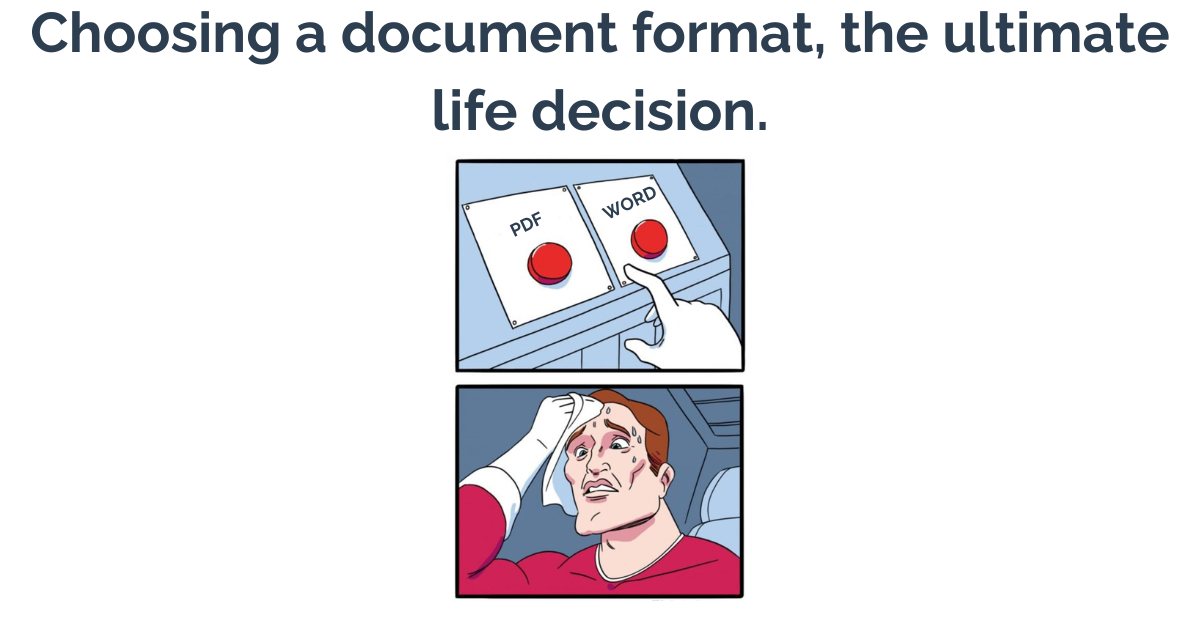
PDF vs. Word: Which Format is Best for Your Documents?
Explore the pros and cons of PDF and Word formats to determine which is best suited for your document needs
In the digital world, two document formats reign supreme: PDF (Portable Document Format) and Word (Microsoft Word’s .doc or .docx). Each has its strengths and weaknesses, and choosing between them can significantly impact your workflow and document effectiveness. Let’s dive into a comprehensive comparison to help you decide which format is best for your needs.
PDF (Portable Document Format)
Pros:
- Universal Compatibility: PDFs can be opened on virtually any device or operating system without losing formatting.
- Consistent Layout: The document appears the same regardless of the viewer’s software or hardware.
- Security: PDFs offer password protection and encryption options.
- Compact File Size: PDFs are generally smaller than Word documents, especially when they contain images.
- Digital Signatures: PDFs support secure digital signatures, making them ideal for official documents.
Cons:
- Limited Editability: Basic PDFs are not easily editable without specialized software.
- Conversion Challenges: Converting PDFs to other formats can sometimes result in formatting issues.
- Less Dynamic: PDFs are less suitable for documents that require frequent updates.
Word (.doc/.docx)
Pros:
- Easy Editing: Word documents are designed for easy editing and collaboration.
- Rich Formatting: Offers a wide range of formatting options and styles.
- Track Changes: Includes features for tracking edits and comments, ideal for collaborative work.
- Integration: Seamlessly integrates with other Microsoft Office products.
- Templates: Provides a vast array of pre-designed templates for various document types.
Cons:
- Formatting Inconsistencies: May display differently on different devices or software versions.
- Larger File Size: Word documents with images or complex formatting can be quite large.
- Version Compatibility: Newer versions may not be compatible with older Word software.
- Less Secure: Generally easier to alter than PDFs, which can be a drawback for official documents.
When to Use PDF
- For final versions of documents that need to maintain consistent formatting
- When sending documents to be viewed but not edited
- For official or legal documents requiring digital signatures
- When file size and universal accessibility are important
When to Use Word
- For documents that require frequent editing or collaboration
- When working on drafts or documents in progress
- For creating templates or documents with complex formatting needs
- When integration with other Microsoft Office tools is necessary
The Best of Both Worlds
Often, the best approach is to use both formats at different stages of your document’s lifecycle:
- Create and edit your document in Word
- Once finalized, convert to PDF for distribution
This workflow allows you to leverage the editing power of Word and the stability and security of PDF.
How PDFEquips Can Help
At PDFEquips.com, we understand the need for flexibility in document formats. That’s why we offer tools to convert between PDF and Word with ease:
- PDF to Word Conversion: Transform your PDFs into editable Word documents while preserving formatting.
- Word to PDF Conversion: Create stable, universally viewable PDFs from your Word documents.
- PDF Editing: Make changes to your PDFs without needing to convert them to Word and back.
Our tools ensure you can work with both formats efficiently, choosing the right one for each stage of your document’s journey.
Conclusion
Both PDF and Word formats have their place in the modern digital office. PDFs excel in maintaining consistent layouts and security, making them ideal for final documents and official paperwork. Word documents shine when it comes to editing, collaboration, and creating richly formatted content.
By understanding the strengths and weaknesses of each format, you can make informed decisions about which to use for your specific needs. And with tools like those offered by PDFEquips, you can easily switch between formats as needed, ensuring your documents are always in the optimal format for their current purpose.
Remember, the best choice often depends on your specific use case. Consider your audience, the document’s purpose, and its lifecycle when deciding between PDF and Word.