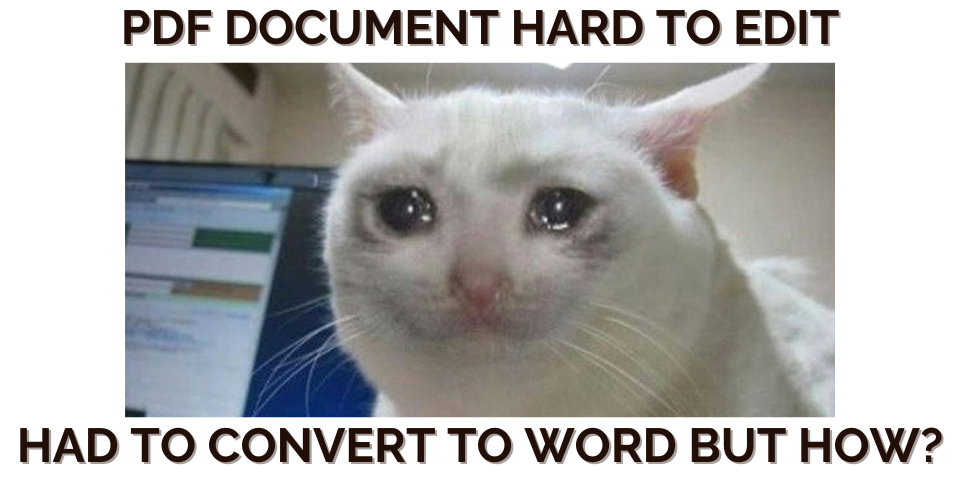
How to Convert PDF files to word
Easily create editable documents from any PDF file with just one click.
Preserving the original appearance of PDF files when converting to Word is not always easy. But don’t worry! This post shares three simple ways to change PDF files to Word while preserving their original style.
Convert PDF to Word online without formatting loss for free
Convert PDF files to Word documents easily with our free online tool. Preserve your file layout and content without any hassle. No downloads, subscriptions, or watermarks
Converting your PDFs to Word is as easy as 1-2-3:
1 - Go to our PDF to Word Converter.
2 - Upload Your PDF: Click the ‘Select PDF Files’ button to choose your PDFs, or simply drag and drop it into the designated area.
3 - Download Your Word File: Our converter will work its magic, transforming your PDF into an editable Word document. Once complete, simply click the “Download” button to save your newly converted file.